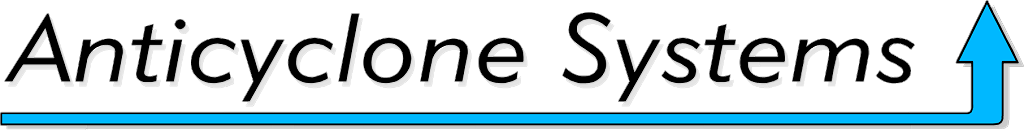Upgrades and history
AntiLog system firmware upgrades
All of our AntiLog and AntiLogPro units have a robust embedded firmware upgrade capability built in. Upgrading your AntiLog or AntiLogPro units to the very latest firmware release is a simple process. There are three ways to do this:-
- You can click on the 'Upgrades' button in our AntiTermPro support application.
- You can vist our ASLWebTerm web page application on this website.
- You can request a special upgrade text file for any version using our request form.
For further information on the latest firmware releases, please visit our Upgrade history section below to see a list of new or improved features.
Upgrades using our AntiTermPro support application
Unit upgrades can be performed easily over the Internet using our free AntiTermPro support application running on a Microsoft Windows PC.
To perform checks and upgrades, you connect your unit to your computer (e.g. using an RS232 serial port adapter and a null modem cable), power on and click the 'Upgrades' button in the side menu. In the 'Unit Firmware' display that appears, you can check your unit for an upgrade, perform an upgrade, or open any related user guides for the latest firmware release.
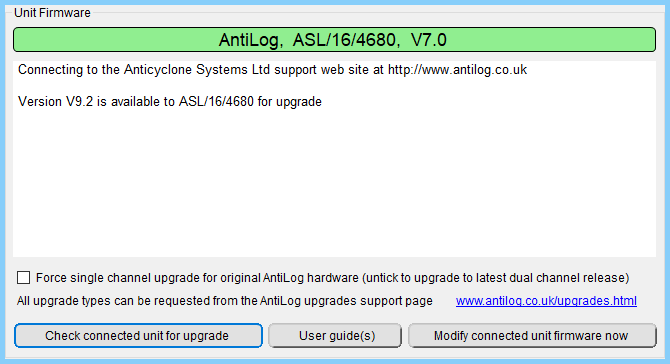
AntiTermPro is the most advanced way to perform upgrades. It performs upgrades around three to four times faster than any other method. If you have many units to upgrade, or you have a multiple unit configuration then our AntiTermPro application is the best way to upgrade your units.
If you have specific requirements or you don't have access to an Internet connected PC, or you want an upgrade file that covers a range of different units, then you can obtain such upgrades by request.
Upgrades using our ASLWebTerm web page
If you don't have access to a Microsoft Windows PC then you can perform firmware upgrades and checks online using a modern web browser.
Simply connect your unit to your machine (e.g. using a USB to RS232 serial port adapter and a null modem cable). Then visit our ASLWebTerm web page and click the 'Connect' button and select the serial port on your machine to use.
When the ASLWebTerm sees your product's main menu, two extra buttons appear on the display. One to perform upgrades and checks and the other to open a new web page containing links to documentation directly relating to the connected unit.
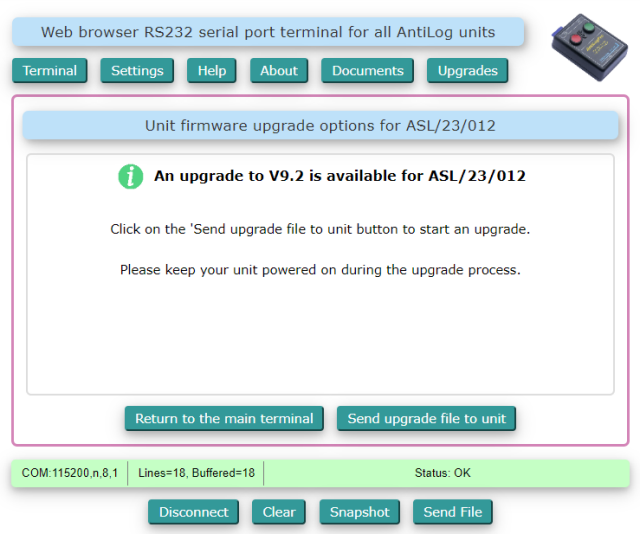
Note that ASLWebTerm will not function on older web browsers or machines which do not support the recent serial port application interface (API) built into modern web browsers such as Google Chrome.
Submitting an upgrade request
All AntiLog units come supplied as standard with a bootloader installed so you will be able to perform an embedded firmware upgrade yourself. When you receive your serial number specific upgrade text file, you simply send it to your unit in playback menu mode with a terminal program and your system will be updated - it's as easy as that!
Website based requests for upgrades are currently only available for the AntiLog and AntiLogPro range of products. To request specific upgrades, please fill in an Upgrade Request form using the button link below. Note that the form is hosted on our international distribution secure website at martelec.anticyclone-systems.co.uk. Thank you for your continued interest in our AntiLog product range.
Please supply a valid email address, otherwise we cannot respond to you.
Upgrade history
Please make sure you are using the latest AntiTermPro and/or AntiLogReader applications which are now compatible with the new V9 file system.
V9.4, 30-Sep-2025
New features
- Added support for filtering the Indian NavIC GNSS constellation (talker ID $GIxxx) when recording NMEA sentences.
-
New features for AntiLogPro OEM-P units:-
- 1PPS output is now an invertible 10% duty cycle pulse (was 50%) to more accurately simulate 1PPS pulses output from generic GNSS receivers.
- Low power consumption sensors and devices (such as GPS modules that consume less than 50mA) can now be supplied directly from the J3 header 3.3V power pin as long as they respond to a new power control output on the J3 pin header, pin D4.
- New external power control output option in the power management menu to enable power control output on the J3 header, pin D4. Line is high when external device can take power from the J3 header 3.3V pin, low when it should not.
- New #EPC ASLCMD command introduced to enable and toggle the output of the external power control pin on D4.
- 'D4' now shows up in the 'About' menu in the General section when the D4 power control output is enabled.
- The 'Unit Tests' menu now has a D4 power control test mode.
-
New features for AntiLogPro units fitted with the GNSS Receiver simulation option (Option 'G'):-
- GNSS receiver simulation (Option 'G') now supports NavIC NMEA sentences.
- Latitude, Longitude and height values are now intelligently range checked during data entry.
- New option to display user position values in a NMEA sentence compatible format if required in the menu system (does not affect NMEA sentence output).
- Currently selected GNSS constellation type is now shown in the 'GNSS Simulated Receiver Type' menu.
Earlier Versions
V9.3
Please make sure you are using the latest AntiTermPro and/or AntiLogReader applications which are now compatible with the new V9 file system.
V9.3, 31-Jan-2025
New features
- Playback output can now be optionally looped so it will continuously restart automatically when it reaches the end of the data stream.
- There is improved dialogue in the 'User end of line character selection' menu.
- For AntiLogPro OEM units, the 1PPS output signal can now be disabled which gives an extra digital input line that can be logged.
- The AntiLogPro OEM 1PPS output pulse can now be optionally inverted so that it is valid on the negative edge, rather than the default positive edge.
- For AntiLogPro OEM units there is a new ASLCMD #PPS command to support remote control of the 1PPS output signal.
- For AntiLogPro OEM units, the 'About' menu now shows when the 1PPS output signal is active.
- For AntiLogPro OEM units, the #DIO ASLCMD command has been extended to read the 1PPS signal line as an input.
- For AntiLogPro units the #MOD ASLCMD command now has a LOOP keyword for continuously looped playback.
Resolved issues
- When logging the digital bit state, the state of the DB9 pin 1 logic line was read but not recorded correctly.
A highly recommended upgrade for all AntiLog and AntiLogPro users running V9.0b or less. Please make sure you are using the latest AntiTermPro and/or AntiLogReader applications which are now compatible with the new V9 file system.
V9.2b, 23-Jun-2024, Minor update
New features
- The 'Unit tests' menu item has been moved up one position in the main menu.
- The 'Unit tests' submenu is now blocked in the main menu if the main menu is locked.
- Improved front panel and LED button test dialogue, especially if the wrong button is pressed out of sequence during a test.
- AntiLog and AntiLogPro upgrades are now referred to as 'Firmware upgrades' rather than 'Software upgrades' in the menu system.
V9.2, 07-Oct-2023
New features
- A new 'Unit tests' item has been added to the main menu.
- The PP3 battery test function has now been moved from the main menu to this new 'Unit tests' submenu (where applicable).
- A new panel LED and push button check item has been added to this new 'Unit tests' submenu.
- The new panel LED and push button check menu provides a sequenced check for correct LED and button operation. The menu items also allow individual toggling of any of the panel LED bi-colour segments. This feature is especially useful to confirm the wiring of a new OEM installation where LED and button connections are made to the PCB pin header.
- Improved display prompts for date, time and settings transfers to other units.
Resolved issues
- The words 'less than 12 hours remaining' were split over two lines by mistake in the battery check function.
Please make sure you are using the latest AntiTermPro and/or AntiLogReader applications which are now compatible with the new V9 file system.
V9.1, 11-Nov-2022
New features
-
All AntiLogPro units have the ability to receive power from pin 1 of the main 9-way D connector (J2) if an extra
component is populated on the main PCB at manufacture. This hardware modification is a special order item and is called
Option '1'. V9.1 can now show that this hardware modification has been performed by showing it as option '1' in the
menu system. For example, for a unit with the 'P' and '1' hardware options present, the menu header will now look like
this:-
AntiLogPro-P1 V9.1, Serial number ASL23/...
- A MySQL database compatible date and time format has been added to the available list of timestamp date and time display formats in the 'General Options' menu.
Resolved issues
- Resetting the user settings to factory defaults on AntiLogPro units fitted with the 'G' hardware option did not always reset the GPS talker type to GPS for the GNSS NMEA output simulation.
Please make sure you are using the latest AntiTermPro and/or AntiLogReader applications which are now compatible with the new V9 file system.
V9.0d, 15-Jan-2022, Maintenance update: IMPORTANT
New features
- Important update if you are running V9.0 or V9.0b (see V9.0c details below).
- NMEA ZDA timing sentences are now included in the real time playback time shifting function. Previously, only GGA and RMC sentences were able to be date and time shifted.
Resolved issues
- During time shifted real time playback, sentences that were processed did not have the correct checksum at the end of the sentence (this error was introduced in the previous V8.1 release)
V9.0c, 15-Apr-2021, Maintenance update: IMPORTANT
Resolved issues
-
Corrected an error introduced in V9 which could prevent proper closure of the current log file if incoming data streams
were still active during shutdown. A special flushing delay was introduced in V9 which significantly improves
performance during normal operation, but the delay was still present during the shutdown sequence and hence it was
timing out on units fitted with the forced power 'P' option.
As the log file was not closed properly, the system would then trigger a media recovery process next time the unit was powered on to maintain the media integrity.
V9.0b, 02-Mar-2021, Maintenance update
Resolved issues
- An error in the LED display code was causing production test to fail when playback mode LED flashes were disabled in the menu system. This error could have caused other unwanted behaviour in the playback mode, but only if the playback LEDs were disabled in the menu system.
V9.0, 23-Nov-2020
New features
- New V9 file system which offers much faster write performance with write capacities up to 1TB but is still able to read and write all previous media formats starting with V3 (Single channel).
- AntiLogPro units can now log up to two channels of full rate 921,600 baud data simultaneously.
- Time taken to close media log files reduced to improve the performance of AntiLog units fitted with the forced power ('P') option.
- The event system can now timestamp and log positive edge, negative edge or any logic edge changes on the dedicated hardware 'EventIn' line as an event. Each event message records whether a positive or negative going edge was detected with a millisecond resolution timestamp. The event capture settings are now no longer common to both channels, the settings for each channel are now fully independent.
- Environment logging system support has been added for the ASAIR AHT10, AHT15 and AHT20 range of temperature and humidity sensors and the NXP MPL3150A2 temperature and pressure sensor. (AntiLogPro)
- Media Recovery now always runs the CPU at full speed to complete the process as fast as possible regardless of the current power saving and baud rate settings.
- New ==== Main Menu ==== title added to main menu to be consistent with all other menus that have a title in this format.
- Removed the 'R' in the main menu feature codes for the original AntiLog hardware as all AntiLog OEM units have had internal RTC devices fitted as standard and will so in the future, so showing 'R' to represent an internal RTC chip is present is redundant.
- Other minor changes to the menu system have been introduced to aid clarity.
Resolved issues
- If the 'About' menu detects a GNSS hardware upgrade but it is not enabled in software, the menu options for GNSS operation are no longer shown (and couldn't be used anyway). The 'About' menu output now displays '(Not enabled)' if the unit does not have the GNSS Sim feature enabled in software.
- 'On' push button events were incorrectly being logged to the channel set for 'Off' button events.
A highly recommended upgrade for users of V7.x or less, especially for AntiLogPro users.
V8.1b, 25-Jul-2020, Maintenance update
New features
- 'InUse' property heading changed to 'Used' in #DIR command response.
Resolved issues
- Removed 'EventIn' options in the menu system for very old revision D hardware which has no 'EventIn' line.
- Corrected a potential problem with the space used for some time to text string conversions.
V8.1, 14-Jun-2020
New features
- New support for reading and logging environment sensors connected to the AntiLogPro OEM I2C bus on the J3 pin header. Selected sensors that measure temperature, humidity and atmospheric pressure are currently supported. Sensor readings can be monitored in real time or selected for logging on one or more recording channels.
- A new 'Notifications' item in the 'General options' menu now allows the user to switch selected menu notifications on or off to minimise menu clutter. With V8.1 you can now toggle notifications for the state of the inserted media's LOCK button and also toggle the notification for the message about being 'Data transfer and 'On' button aware' for menus that are playback ready.
- The ADC system has been updated to improve its accuracy across all power saving settings.
- Improvements have been made to the PP3 battery checking function for boxed AntiLog and AntiLogPro users. The battery check menu option has now been removed from OEM units fitted with the Forced Power ('P' option) as these units are not designed to run from PP3 cells.
- The 'About' menu content has been updated to show the current unit supply voltage each time the display is refreshed. The 'About' menu also now displays the type and a current set of readings from any supported environment sensor detected on the OEM J3 pin header of AntiLogPro units.
- New 'DANGER' warning output to the main menu and the 'About' menu text if the supply voltage is detected over 18.0V.
- Changes to the order of items in the 'General Options' menu.
Resolved issues
- GNSS Receiver Simulator settings were not being written to the settings store correctly. New storage management code has fixed the issue but this means a loss of any GNSS Receiver Simulator settings set up with V8.0b or less if you upgrade to V8.1. No other settings are affected.
- Pushing the 'on' button multiple times very quickly could incorrectly start more than one settings transfer at a time when in the settings transfer menu.
- Hex dumps over 64k may have had incorrect offset addresses printed at the start of each line.
- Downloading data using MAXRATE feature over the 3rd Auxiliary port was not working in all cases for AntiLogPro units.
Install the V8.0 upgrade for greatly improved performance and reliability, especially for the AntiLogPro Ring Buffer write method and for multiple unit operation.
V8.0b, 20-Feb-2020, Maintenance update
New features
- The 'About' menu now reflects the main menu's text about the status of an inserted media card that is faulty or not compatible. The error status is also reflected in new output from the ASLCMD #DIR command so that media card errors can easily be detected in a multiple unit system.
- The '[G] Go to....' and '[+] Copy these options...' menu items are now presented in angled brackets, not square ones as they are not menu items that toggle settings on and off.
- Menu text 'start up' changed to 'start-up'.
Resolved issues
- With specific combinations of power source and media card performance, the red record display LED could flash incorrectly once before coming on solid for one flash as it should do at the start of a recording session.
- Power supply sources that start up very slowly (e.g. take much longer than 50ms to reach their target voltage) may have caused the unit to restart during start-up. This did not affect overall operation but the LED flash sequence would not have been as expected during start-up.
V8.0, 01-Jan-2020
New features
- New file system improvements which are backward compatible with previous releases.
- Buffer overrun LED flash sequence introduced for record mode. LED will flash once red for record mode followed by one red error flash to indicate a media buffer overrun condition has been detected during the session (media too slow).
- Media card handling improved to prevent occasional media card restart issues when switching a unit off and then on again quickly.
- EventIn input can now log digital input edge transitions to 1ms resolution up to 200Hz. EventIn flood input protection added to speed up unit shutdown when a high rate EventIn signal is still present.
- Turning the default 'Automatic power saving enabled' item off in the 'Power Management' options menu for AntiLogPro now runs the processor at full speed for very demanding logging applications (e.g. high baud rate logging combined with high speed 'EventIn' digital capture).
- A warning is no longer given for AntiLog boxed hardware that has media fitted without the write protection tab set. The media is not designed to be removable in this particular variant and hence the risk of data loss when the media is later inserted into a PC card reader is not relevant.
- AntiLog users can now read Ring Buffer recordings written by AntiLogPro units but can't write or modify any existing Ring Buffer content.
- Unit operation and menu selections improved if media content is full.
- Minimum user baud rate is now 300 for AntiLog (was 113 baud) and 600 for AntiLogPro.
- New LED flash error codes. Media red LED flash error codes are now disabled if the NOLOG option is active.
- Settings export in the 'User option storage and transfer' menu now adds a space character to the output to refresh the main menu on the receiving unit when the settings import process has finished. (AntiLogPro only)
- 'Media Write Options' menu now displays 'Inserted media write method will change next time it is erased.' (AntiLogPro only)
- Added 'Wrap' field to results from #DIR command to indicate Ring Buffer content has wrapped. (AntiLogPro only)
Resolved issues
- Importing settings from another AntiLogPro unit did not immediately update the non-volatile EEPROM store so were lost when power was cycled if the user made no further settings changes (which then would have triggered a non-volatile store update). (AntiLogPro only)
- Playing back data when the menu was assigned to the second serial port could result in no output on some revisions of the product microcontroller (AntiLogPro only).
- Corrected occasional tristate issues on the auxiliary bus at the end of ASLCMD commands when used in a multiple unit mode. (AntiLogPro only)
V7.0, 01-Mar-2019
New features
- Main menu output content changed. '- PLAYBACK mode.' now says '- Playback Menu mode' and the Data transfer and 'On' button aware text now appears on a separate line.
- User can now enter date as 'dd-mmm-yy' as well as 'dd-MM-yyyy'
- Able to connect to an individual unit's menu in a multiple unit configuration with the new #CON command.
- New '<P> Export current options for this unit' menu item in the AntiLogPro 'User Option Storage and Transfer' menu.
- '<U> Shut down' item on the main menu now says '<U> Shut down (Restart)' for units fitted with the Forced Power 'P' option. The menu item changes to '<X> Exit Multi-unit menu connection' when connected to the menu system in the multiple unit menu mode.
- First character of security password can no longer be '#'.
- Unit ID name can no longer contain any '#' characters.
- Multiple unit operation is automatically disabled if the SECURITY option (Option 'S') menu password is active.
- If ICDGPS15x was configured for operation on the second channel, the 'CONNECT' request for that channel would always be sent to the channel 1 serial port by mistake.
V6.1, 01-Jan-2019
New features
- Real time playback operation improved. NMEA GNS sentence now included in the list of NMEA sentences that can have date and time interpreted for real time playback and live date and time substitution.
- Maximum delay before playback will resume anyway in real time playback mode is now specified in the range 100ms to 10 hours. The default is still 10 seconds.
- NMEA sentence filtering during record now includes ability to select the satellite constellation source (e.g. GPS, GLONASS, etc.) by filtering on NMEA sentence 'talker ID'.
- Option 'G' (GNSS Receiver Simulated Output) can now simulate different navigation satellite constellation sources. Users can now select from GPS, GLONASS, Galileo, BeiDou and an Integrated solution. New option to send 'Simulated' quality indication if required in GGA and GNS NMEA sentences.
- Driving 'EventIn' high to force playback mode with the 'P' option installed is now available for the AntiLogPro boxed version as well as the OEM version via the main DB-9 connector, pin 9.
- Proprietary NMEA sentences for legacy Jupiter Navman and QinetiQ HSGPS receiver output are no longer supported.
Resolved issues
- Fixed polarity of the 'EventIn' line for AntiLogPro hardware when it is asserted to force playback mode at startup.
- Fixed incorrect 'Media FULL' LED flash sequence which was triggered sometimes at start up especially if for example the forced playback mode was enabled and a short 'On' button press was used.
V6.0, 01-Dec-2016
New features
- Due to many recent reports of media cards being corrupted when they are inserted into a PC card reader (especially under Microsoft Windows 10), we are now recommending that you set the physical LOCK switch on ALL SD/SDHC/SDXC media cards permanently when using them for AntiLog applications. V6 will now no longer report that the media is write protected and will instead continue to work as normal. However, a PC will now no longer be able to write hidden files to the media without warning when a card is inserted into a card reader and hence corrupt important AntiLog recorded data. The AntiLog main menu and 'About' menu now warn if the LOCK switch is NOT activated on SD type media.
- To reduce the chances of data corruption if the media LOCK switch is not set on SD cards (or for those who are still using MMC media which has no LOCK switch), the area on the media where AntiLog records data has been moved to try and avoid Windows system file writes. This means that previous AntiLog revisions will not see data written by V6.0 if media cards are removed and placed in earlier versions of AntiLog.
- Now shows when cards are inserted that are READONLY (hardware fault caused by too many media NAND memory read/write cycles).
- Default record baud rate is now 115200, not 4800 baud.
- Expanded date and time for session headers and expanded time stamps now do not have a comma between the date and the time as this was inconsistent with the ISO8601 time format which doesn't have a comma between the date and time fields (it has a 'T' instead).
- ASLCMD command input now ignored at main menu if the menu does not support ASLCMD so #VER command for example won't start changing menu settings.
- New '#ERA,bus,ERASE' command to erase media (AntiLogPro only).
- Session header now embeds product ID information.
- <I> option in general menu changed to:- <I> Multi-unit configuration and identity and now shows a '*' if multiple unit is active.
- As the media size can now be very large, the 'About' menu output now shows the media detected capacity as a number with commas in every thousands positions to make the large numbers easy to interpret. E.g. 1TB = '1099511627776' would now be displayed as '1,099,511,627,776'
- 'Unit Identification Options' menu title changed to 'Multi-unit Identification Options'.
- Selecting 'Shut down' from the main menu asks for confirmation as before but for the hardware 'P' variants, it now prompts 'Restart Unit...' instead as it is not actually possible to shut down a Forced Power unit, it stays on all the time power is applied.
- Valid range for NBYTE time stamping is now 1 to 65500.
- Transfer settings will now work from the menu system when multiple unit is enabled (output was sent to the wrong serial port).
Resolved issues
- Menu system was incorrectly showing a number rather than '2' for when the serial port was configured for two stop bit operation.
V5.4, 01-Apr-2016
New features
- AntiLogPro: Now has the ability to transfer options, settings and synchronise time from one unit to another simply by connecting the units together with a NULL modem cable and pressing the 'On' button.
- Data transfer MAXRATE feature added which allows a host machine to negotiate the fastest possible serial port baud rate supported by a connected AntiLog unit for data transfers (Supported in AntiLogReader V5.4).
- Periodic logging of supply voltage now possible with AntiLog as well as AntiLogPro hardware.
- ASCII line time stamping now available with the NOLOG option on each channel to allow time stamping (and real time playback) of recorded button and/or polling events written to the channel when enabled.
- 'About' menu now shows the firmware build number as well as build date.
- AntiLogPro: Multiple improvements to the multiple unit capability and command functions.
Resolved issues
- Resetting to factory defaults did not reset parameters such as the time and date display format.
- A '#' character entered into the password for the Security Option (Option 'S') did not work properly.
- AntiLogPro: GPS Simulated Receiver options were not read properly when using high baud rates.
V5.3, 01-Feb-2016
New features
- Periodic logging of supply voltage now possible controlled from 'User Equipment Commands and Polling Functions' menu (AntiLogPro hardware only).
- Improvements in error handling for media buffer overruns if they ever occur.
- Time menu now allows entries in ISO8601 format and can end in Z (or +nn:nn or -nn:nn which are ignored as time is assumed entered in UTC).
- Factory defaults changed to disable multiple unit mode by default.
- 'About' menu now shows when multiple unit mode is active.
- Improvements to the menu system to provide more unit information and to improve clarity.
Resolved issues
- 'Two button erase' function at start-up worked but didn't show the main menu as it should.
- Writing to the real time clock was broken in V5.2 for very old versions of the real time clock hardware (shown as '1226' in 'About' menu).
V5.2b, Maintenance update
New features
- Release of GPSSIM option for AntiLogPro hardware.
- Improvements in the way the lid RTC device is handled for AntiLog hardware.
V5.2
New features
- Menu format has changed slightly. Introduced '- Comment' rather than '(Comment)' below menu titles.
- Menu system now shows 'ms' for milliseconds, not 'mS'.
- Main menu now shows buffer overflow in recorded data if it detects the condition.
- User command size limits were implemented incorrectly so that the documented 255 characters available in the first user command was not possible all the time.
- Improved media compatibility.
- For AntiLogPro, you can now define a logging unit UserID which is written to log file session headers created with that logger.
- Session Header output now contains ID='...' field when a user ID has been defined and outputs NBYTE=n when time stamping is used in the channel data (was just the number)
- User can now select whether the power for the AntiLogPro RS232 transmit pins can be disabled if not required in record mode. The default is to keep the lines powered up all the time.
- Media recovery option in the General Options menu is now disabled if no media is detected.
Resolved issues
- When RAW time stamps were enabled for playback and then time stamping turned off, the raw timestamp output was still generated.
V5.1
New features
- Important timing fix for media problems that can occur when baud rates lower than 115,200 are in use. (problem since V5.0)
- Real time replay of ICD-GPS-15x data when no time stamps are embedded in the file is now fixed (problem since V5.0).
- New Playback Options menu item to optionally allow an Escape key to abort data replays from any active playback serial port.
Resolved issues
- Random character transmitted after shutdown with low baud rates active now fixed.
V5.0c
New features
- Media cards that have no master boot record present but do have a partition table defined can now be used.
- Improved media compatibility.
- If there is a problem with the inserted media card, the LEDs will flash a media error as normal but the type of error will also now be shown in the Main Menu and in the About Menu.
V5.0b
Resolved issues
- User menu system failed to set odd and even parity correctly in all cases.
- LED flash sequence when recording two channels simultaneously would not always correctly show the state of the first channel.
- Trying to set dual port playback in dual port mode was not always possible if other combinations were first selected.
V5.0
New features
- Support for MultiMedia Card (MMC), Secure Digital (SD) and Secure Digital High Capacity (SDHC) storage media options up to the maximum defined by the SDHC format (32GByte).
- Media card write protection switch now observed for SD and SDHC media.
- Media card operating voltage now actively checked before use.
- Can now record digital input logic state changes. AntiLog can insert 'EventIn' messages into the log file in response to a hardware logic state change in the 'EventIn' line (edge selectable). The event message is time stamped to millisecond resolution so this feature can also be used for low frequency or pulse measurement.
-
New Time Shifted Playback capability.
- Real time playback of NMEA can now have embedded time and date replaced with the current time and date to simulate a live GPS data source. NMEA sentence checksums are recomputed in real time.
- Expanded time stamps from other recording types can show current time and date rather than the recorded time and date during playback to simulate a live data source.
- Separate 'On' and 'Off' button action menus are now available for record to simplify configuration.
- User equipment command menus now show what functions are assigned to which definitions on all channels.
- Users can now specify the maximum period the real time playback system will delay before timing out and moving on to the next output.
- Polled user command output can now have a specified initial delay from start of logging session per channel.
-
New 'Recording Methods' menu.
- NOLOG option to disable collection of data on a channel (other features such as equipment polling and event insertion still work on that channel if required but data at the channel RS232 input will be ignored).
- Time period and time offsets for record can now be specified in terms of days, hours, minutes, seconds and milliseconds. The display of time periods now shows the value in these terms as well.
- New 'Real Time Playback Options' menu.
- ISO8601 time and date format added, selectable in 'System Time and Date Options' menu.
- V5.0 backward compatibility has changed. Will now only read data written by AntiLog systems running V3.1 or later. This is to prevent writing to FAT sensitive areas on media cards.
Improvements to align the dual channel firmware to new features and menu layout found in the V5.0 dual channel development.
V4.4
New features
- A user polled output repeat period of zero can now be entered meaning the user command for a given channel is only transmitted once at the start of logging and never repeated again.
- Improved 'User Command Entry' menu.
- General Options menu now shows a preview of the current port settings if 'Menu system on user defined port settings' is active.
-
Changes to match V5.0 dual channel development:-
- The keyboard shortcuts for baud rate selections have changed.
- Capacity of media now shown in Megabytes (MB) or Gigabytes (GB) as appropriate.
- The 'About' menu now shows preview of 'General' menu settings and shows full media capacity.
- Menu titles are now embraced with '===='.
- AntiLog Bootloader V4.0 support (AUTORUN)
- LED flashing in record mode changed for ICD-GPS-15x ('M' option). Three green flashes now seen only if AntiLog detects valid, checksummed IP message block headers, else you only get one flash to say 'something' is being written to the store.
V4.3
New features
- User defined baud rates are now independent per channel.
- User defined baud rates are now in the range 113 to 460800 baud.
- Using the Escape and ENTER keys now do more logical things while entering a new user baud rate.
- Correction to the way time tagging worked with auto end of line detection.
- The About menu now shows an overview of 'General' menu settings.
- NByte time stamping was restricted to 255 bytes per time stamp, now you can have up to 65535 bytes per time stamp.
- Minimum selectable preset baud rate is now 150 baud.
Resolved issues
- Corrected a problem where switching between menu baud rates with power saving active sometimes did not give the correct baud rate (although a restart always cured the problem).
V4.2
New features
- Average unit start up time significantly improved.
- Menu system now automatically detects terminal end of line characters.
-
New power management and start up menu.
- Unit can be configured to always come up in playback mode.
- 'P' option OEM units can be configured to start in playback mode (instead of the default record mode) when the 'EventIn' line is asserted.
- Improvements to menu system clarity.
- The 'About' menu shows how inserted media was formatted (FAT or FAT32).
- The 'About' menu automatically updates when the media is inserted or extracted.
- Improved I2C bus handling code including support for new Maxim Dallas RTC device.
-
Improvements to the way RTS is handled.
- RTS action is now actively reset by extended 'On' button push during startup.
- RTS action is reset as soon as factory defaults are requested in 'General Options' menu.
- NMEA sentence selection updated to include $GPRMB, $PQNQR and $PQNQI.
- Repeat period can now be specified from 40ms to two weeks.
- 'M' option autoconnect now works even when channel and port definitions are deliberately swapped.
- New Security ('S') option available to password protect the terminal menu system in playback mode.
Resolved issues
- Automated end of line detection was not working for NMEA and NSample record modes if the first line happened to be empty (<CR><LF> only).
V4.1, For development only - not for release
V4.0e
New features
- Panel LEDs show when the media is full in record mode without having to wait until incoming serial data arrives.
- Slightly faster operation due to advances in development compiler release.
- Microcontroller SLEEP mode is now implemented during shutdown to improve 'P' product performance.
- Updated 'About' display provides additional information and format compatible with single channel (V3.3e) release.
V4.0d
New features
- Improved access code to non-volatile setting store.
- Power consumption reduction when media card is not present.
- RTC bus code improvements to reduce power consumption.
- Media Insertion code made more compatible with older (slower) cards.
- Pressing and holding the 'On' button for baud reset no longer clears channel 1 playback settings.
- RTC device type shown in 'About' menu.
V4.0c
New features
- New NOLOG (Option 'N') available for equipment initialisation only.
- Support for new lower power RTC device.
- Media extract events now update the main menu as well as media insertion events.
- Further improved recording and playback processing speeds.
- Improved millisecond timestamp accuracy.
- Battery check now looks more like a bar display on terminal output.
V4.0b
New features
- Improved media recovery function.
- Panel LED now flashes yellow to confirm a new clock time and date input. This therefore means a unit will now flash yellow to confirm it has received a new time and date using the AntiLog time transfer function from another unit.
Resolved issues
- Media full now reported properly (was not flashing red properly when full for all media sizes).
V4.0
New features
- Major embedded firmware upgrade to support single and dual channel operation.
- Recording and playback engines completely re-written.
- Single channel and dual channel recording and playback now possible from a single AntiLog unit (hardware REV C or better required).
- Each channel is independently configurable for both record and playback.
- Designed to easily record two streams of 115,200 baud data at full rate.
- New file system to support dual channel data logging.
- File system backward compatible with V3.2.
- Better file system interoperability with multimedia PC card readers.
- Much improved time stamping accuracy with all media types.
- New SLEEP code to reduce power consumption by up to 25% when idle.
- New visual feedback for two button erase and baud rate reset operations.
- New file transfer protocol (ASLMTx) replaces 'X-Modem' support (see AntiLogReader).
- Panel LED gives a single flash when the unit is switched on even if LEDs are disabled to show the user has indeed switched the unit on.
-
Recording:-
- Greatly enhanced options for 'On' and 'Off' button actions during record.
- Independent polling functions per channel.
- Up to 4 user defined commands can be assigned to buttons and polling functions.
- New 8bit and NByte time stamping modes for record and playback.
- Able to timestamp every incoming byte with NByte time stamping if required.
- Switch to enable/disable explicit time stamping of button events.
- End of line character can now be user defined.
- 'Digital Bit State' can now be inserted into channel data during record mode.
-
Playback:-
- Real time playback now possible from two channels simultaneously.
- Real time playback can use time values in NMEA sentences if no time stamping is present.
- Single channel playback can be from any recorded channel.
- Time stamp expansion now selectable for HEX playback.
- Recording channel numbers can be embedded in output stream.
- Ability to play back RAW as well as ASCII expanded time stamps.
-
Configuration:-
- Up to 4 groups of complete user settings can be saved and retrieved later.
- The 'About' menu has been enhanced to give more comprehensive settings overview.
- The 'About' menu item now shows the DCARD lid serial number if available.
- Better user feedback during time and date entry.
- User command can now be entered as a hexadecimal string with an offset.
- Ability to copy options from one channel to another.
-
'M' Option:-
- Time stamping of ICD-GPS-15x messages now possible to 1ms resolution.
- Real time playback can use embedded timestamp information.
- User can select whether time stamps appear in the playback output stream.
- Custom message can be inserted into ICD-GPS-15x data streams as an event (e.g. 'On' and 'Off' button events).
This is the last of the original AntiLog hardware single channel firmware builds. It is still an active release as it is
included to support existing legacy single channel applications.
Anticyclone Systems Ltd highly recommends
upgrading to the latest free to download and use dual channel firmware build which is available for all AntiLog and
AntiLogPro hardware builds and is actively supported moving forward.
V3.8, 24-Nov-2016
New features
- Expanded date and time for session headers and expanded time stamps now do not have a comma between the date and the time as this was inconsistent with the ISO8601 time format introduced in the dual channel version of the product which doesn't have a comma between the date and time fields (it has a 'T' instead).
- '_OEM' Appears after 'AntiLog' in the title if this is an OEM board.
- The 'R' feature is no longer shown if the unit type is OEM as the OEM boards have the real time clock built in as standard.
- RTC fault codes now introduced as 'RTC content not valid' then the fault code in brackets.
- About menu output changed to match V5 developments. E.g. 'REV=F' rather than 'REV F' and brackets removed from item names after serial port settings. Firmware build number now reported.
- ASLCMD command input is now ignored at the main menu as the V3 menu system does not support the new ASLCMD interface. Now, if the #VER command is sent to the menu for example, it won't start accidentally changing menu settings.
Earlier Versions
V3.7
V3.7b, Jan 2016
New features
- Time menu now allows entries in ISO8601 format and entries can end in Z (or +nn:nn or -nn:nn which are ignored as time is assumed entered in UTC).
- Improved performance with media cards that have a slow start-up time.
Resolved issues
- Corrected a condition where some older types of media cards where incorrectly recognised as having a capacity of 3.9GB and would not function correctly.
V3.7
New features
- Changes to menu system to match new V5.2 developments.
- Improved media compatibility.
- Small code size and speed improvements.
Resolved issues
- Possible random character transmitted after shutdown with low baud rates active now fixed.
- The sub sampling ASCII line mode was restricted to values in the range 2 to 65535 rather than the correct 2 to 99999999 value described in the user guide.
- Was not playing back ASCII line time stamped files that were written with V5.x
- Some menus were missing the X-MODEM and 'On' button aware text.
- Milliseconds incorrectly specified in the menu system as 'mS' instead of 'ms'.
Improvements to align the single channel firmware to new features and menu layout found in the V5.0 dual channel development. Supports MultiMedia Card (MMC) and Secure Digital (SD) up to 4GByte only.
V3.6b
New features
- Media cards that have no master boot record present but do have a partition table defined can now be used.
V3.6
New features
- A user polled output repeat period of zero can now be entered meaning the user command is only transmitted once at the start of logging and never repeated again.
- Recording Options and Playback Options menus now show preview of the current port settings.
- 'General Options' menu now shows a preview of the current port settings if 'Menu system on user defined port settings' is active.
- Using the <ESC> and ENTER keys now do more logical things while entering a new user baud rate.
- POLYx messages replaced with $GPRMB, $PQNQR and $PQNQI in NMEA sentence filtering.
-
Changes to match V5.0 dual channel development:-
- The keyboard shortcuts for baud rate selections have changed.
- Capacity of media now shown in Megabytes (MB) or Gigabytes (GB) as appropriate.
- The 'About' menu now shows preview of 'General' menu settings and shows full media capacity.
- Menu titles are now embraced with '===='.
- Changing the playback baud (when coupled to menu system) or menu baud rates in playback mode sometimes failed to set the menu baud rate properly until a power cycle. This has now been corrected.
- AntiLog Bootloader V4.0 support (AUTORUN)
- LED flashing in record mode changed for ICD-GPS-15x ('M' option). Three green flashes now seen only if AntiLog detects valid, checksummed IP message block headers, else you only get one flash to say 'something' is being written to the store.
Resolved issues
- Corrected support for power management modes in new RTC device.
V3.5
New features
-
Improvements to the way RTS is handled.
- RTS action is now actively reset by extended 'On' button push during startup.
- RTS action is reset as soon as factory defaults are requested in 'General Options' menu.
- I2C bus control of the RTC chip has been further improved.
Resolved issues
- Real time clock was still showing as valid even if the RTC chip FAIL flag was set.
V3.4
New features
- Time synchronisation at start up worst case has been reduced from 1 second to 0.5 seconds, so on average, AntiLog starts up even faster.
- Improved 'About' menu now includes details of detected RTC device (as per V4.0) and media format.
- 'About' menu now automatically updates if media is physically inserted or extracted from a unit.
- Alterations to menu system text for improved clarity.
- Faster user command poll output rates. Can now achieve 25Hz (40ms period).
- Menu system now automatically determines connected terminal <CR>, <LF> or <CR><LF> settings (prevents 'double' screen updates seen with some terminal programs).
- Significant improvements to 'Button Event' handling during the NSAMPLE recording mode.
- Key selections changed for 'Recording Options' menu for compatibility with future developments.
- Improved handling of invalid date and time entry.
- Improvements to User Command entry including preview in ASCII or HEX depending on current content (as per V4.0). Some non printable characters are now shown as codes during entry and in preview, e.g. '<CR>', '<LF>', '<TAB>'.
- Improved I2C bus handling including power savings after activation.
Resolved issues
- Clock calibration calculation error introduced in V3.3 which may have caused unwanted clock drift during record and playback.
- Date formatted output for 'dd/mm/yyyy' was broken for dates greater than 2009.
V3.3e
New features
- Panel LEDs show when the media is full in record mode without having to wait until incoming serial data arrives.
- Slightly faster operation due to advances in development compiler release.
- Microcontroller SLEEP mode is now implemented during shutdown to improve 'P' product performance.
- Updated 'About' display provides additional information and format compatible with dual channel (V4.0e) release.
V3.3d
New features
- Improved access code to non-volatile setting store.
- RTC bus code improvements to reduce power consumption.
- Media Insertion code made more compatible with older (slower) cards.
V3.3c
New features
- Support for the new low power RTC device used in production.
- Media extract events now update the main menu as well as media insertion events.
- Further improved recording and playback processing speeds.
- Improved millisecond timestamp accuracy.
- Battery check now looks more like a bar display on terminal output.
V3.3b
- Change to embedded production support code. No change to feature set or operating functions.
V3.3
New features
- Now uses the new V4.0 file system which is compatible with all previous and current AntiLog releases.
- V4.0 file system is more interoperable when using a multimedia card reader on a PC with applications such as AntiLogReader.
- Improved V4.0 media recovery function now built into V3.3 to allow media recovery from data recorded from any current AntiLog unit.
- Visual feedback when playback and record mode start even if LEDs are disabled (single flash of red or green to show the unit has indeed started).
- Visual feedback when two button erase has been actioned (yellow flash).
- 'About' menu name changes for compatibility with V4.0 (e.g. 7BitTStamp -> AscTStamp).
- LEDs flash yellow following valid time and date entry. This gives visual feedback that a time transfer to this unit has taken place.
- Playback session number can now go higher than 65535.
- Gap between the main LED flash has now been reduced from 1 second to 0.8 seconds for compatibility with V4.0.
Resolved issues
- 'Percentage full' indication on the main menu now relates to how full the media really is. Before it compared the number of bytes written to the media capacity which did not take into account overheads such as time stamp storage.
V3.2
New features
- 'On' button delay to start playback mode extended further from 1.0 second to 1.75 seconds.
- Baud reset delay extended to 10 seconds with visual feedback (yellow LED forced on) when baud reset time reached.
- Support for new 'L' option which prevents baud rate resets with the 'On' button if the settings lock is active.
Major speed increase. Data capture now possible at full rate 460,800 baud.
V3.1e
New features
- Improved shutdown in case of low battery condition ensuring even more robust data collection.
- New Line Triggered real time playback feature using primary serial port Rx line. Data can now be replayed on demand from an external 1 pulse per second source for example.
- Support for the new Forced Power On ('P') hardware option.
V3.1d
New features
- New time transfer mode to accurately transfer time and date to any other AntiLog unit running V3.0+.
- Delay to get playback mode at switch on extended from 500ms to 1000ms (user feedback request).
- Sub sample 'starts with' string can now contain space characters.
- 'ASCII End Of Line Character Selection' menu now shows <CR><LF> for clarification.
- Parity and extra stop bit generation now available in recording mode.
- Hexadecimal playback now prints out partial lines with small numbers of recorded bytes.
- User defined baud rates have been re-worked and can now operate below 300 baud.
Resolved issues
- Fixed a problem with the two button erase function not always working at start up.
V3.1c
Resolved issues
- Fixed a midnight roll-over problem introduced into V3.1 code which could cause the unit to lock up at midnight under certain conditions.
V3.1b
Resolved issues
- Fixed 'time valid' flag in Session Header. Flag was sometimes saying session time was not valid ('R' - relative time) when the time and date stamps were valid.
- Attempting to play back data with no media card present was sometimes producing a string of binary zeros. Now fixed - a 'No media present' warning is issued and no output is produced.
V3.1
New features
- Media read/write code upgrade. (Backward compatible with V3.0)
- Session header now shows the serial number of the AntiLog unit used to record the session data.
- Faster and improved data recovery feature.
- Time tagging of data now down to 1ms resolution (was 5ms).
Resolved issues
- Fixed unwanted delay in selecting record mode from 'On' button on units without RTC option.
Dual serial port support for hardware REV C and later. This allows for example, all data to be recorded from one port while the menu system and playback appear on another. In many setups, this removes the need for cable swapping when trying to download recorded data.
V3.0c
New features
- Baud rate changes that affect the current menu baud rate are now more intelligently handled.
Resolved issues
- User baud rate error now displayed correctly for negative errors.
V3.0b
New features
- Up to 20% improvement in playback performance for X-Modem downloads compared to V3.0
- Two button erase now works with slower media and when holding the 'Off' button after releasing the 'On' button.
Resolved issues
- Fixed problem where battery check could cause baud rate to change in dual serial port mode where playback and menu baud rates were different.
V3.0
New features
- Opt 'M': Message ID numbers are no longer specified from a fixed table of values. Users can now define and later select from up to eight message ID numbers for automated connection.
- Opt 'M': Now compatible with more GPS receiver types.
- Opt 'M': More efficient message connect algorithm which works even if no message data is currently being transmitted by the receiver.
- Serial port settings now include support for 5 to 8 data bits, parity and stop bits.
- The menu system port settings can now be independent of the record and playback port settings.
- Non standard baud rates can now be entered and selected for any of the record, playback and menu port settings.
- ASCII line data can now be time and date stamped in record mode to 5ms resolution with only a six byte per line overhead.
- Timestamps can be embedded into the playback data stream as an ASCII string.
- The dates in the menu system and embedded timestamp output can be selected from dd/mm/yyyy or dd-mmm-yyyy format.
- Playback can now use the timestamp data to provide the timebase for 'real time' playback.
- File system upgraded to support multiple sessions.
- File system can read and recover data written by all previous firmware releases.
- Session headers can now be embedded in the playback data stream.
- User configured sub sampling of ASCII line data in record mode. Both line and frames of lines can be sub sampled.
- Recorded data can be played back as a hexadecimal and ASCII dump for equipment output analysis.
- User command can now be issued continuously at a user defined rate.
- New Automatic Media Recovery system in case all sources of power are lost during record.
- Media 'hot swap' now supported (main menu for example, automatically updates when media inserted or removed).
- ASCII end of line character for record can now be selected as Line Feed or Carriage Return.
- New 'Menu quiet' feature to suppress initial menu output if this would cause problems to any equipment connected ready to receive data in playback mode.
- AntiLog Real Time Clock (RTC) hardware is it now supported. All timestamps are then related to the real time and date.
- About menu option now gives a summary of all major port settings.
- New 'Record Data Now' item in the 'Recording Options' menu to allow recording mode to be selected directly from the playback menu system.
- Main menu now reports the number of sessions used to make up the data currently recorded in the flash store.
Resolved issues
- Response to 'Off' button corrected to allow AntiLog to shutdown properly when the menu system is continuously flooded with random input data.
Introduces a new Option 'M' for military GPS receiver testing using ICD-GPS-150 and ICD-GPS-153 compatible data streams transmitted via RS232.
V2.0
New features
- Option 'M' compatible with GPS receivers such as SPGR, PLGR, DAGR, GRAM, etc.
- Option 'M' can automatically connect selected ICD-GPS-15x messages if they are not already being transmitted by user equipment.
- Option 'M' provides real time playback of recorded ICD-GPS-15x data to simulate real receiver output (similar to the NMEA real time playback mode).
- New NMEA message filtering option which allows you to select which NMEA sentences are to be logged from the incoming data stream. This option can considerably reduce the storage and data processing requirements associated with GPS trials data.
- A user defined equipment command can now be issued each time the 'On' button is pressed during record. This gives the user the ability to reset user equipment or initiate equipment readings during a trial.
- Two separate types of user events can be written to the log file in response to 'On' and 'Off' button presses during record allowing the user to mark significant events during trials activities. Each button push has its own independent sequence number which gets written to the log file.
- Can now record full rate 230,400 baud data.
- New embedded system bootloader to allow firmware upgrades to be applied simply by sending a distributed file to the AntiLog serial port.
- Keypress response improved with a new de-bounce mechanism for all button events.
- Further enhanced X-Modem playback performance.
V1.3b
New features
- Both LEDs now flash briefly to give visual confirmation that holding the 'Off' button has powered the unit down successfully.
V1.3
New features
- Reduced power consumption.
- Can now dynamically reduce system power consumption even further when using selected baud rates less than 115,200.
- X-Modem transfers can be aborted cleanly whilst in the middle of a transfer.
- Battery condition check can now be aborted before completion.
- Pressing the 'On' button during playback mode produces a cleaner start to the playback of recorded data (switch de-bounce improved).
- 'About' playback menu now reports board revision code.
V1.2
New features
- User can now 'Lock' the menu system to prevent unintentional corruption of settings caused by powering the unit up in playback mode rather than the intended recording mode with a live data feed.
- New battery check option with terminal voltage report.
- Two button media erase now always comes up in playback mode and requires the user to hold both buttons for at least one second before erasing media.
- Playback baud rate menus is now 'On' button and X-Modem aware.
- Media code improved allowing the use of slower performance MMC cards if required.
V1.1
New features
- Improved serial port code to allow sustained 115,200 baud rate recording.
- Main menu now reports media storage capacity in available bytes rather than media size in MBytes.
Resolved issues
- Switching between playback baud rates in playback mode no longer produces a spurious character on the serial port.
V1.0
- First release
Important upgrade for those still using V3.3b or earlier of the AntiTermPro software. These earlier versions do not support the latest V9 AntiLog and AntiLogPro file system and the product upgrade feature built into those earlier builds will not recognise V9 or later connected units.
V5.4, 25-Jan-2026
New features
- Improved file and text drag and drop into the main terminal display.
- Terminal border colour now shows magenta if one or more files or text is dragged over the terminal display when the terminal is connected to a serial port.
- Now supports drag and drop for custom upgrade files in the Upgrades display.
- The units display system has been updated in the multiple unit display.
Resolved issues
- Drag and drop files are no longer accepted when the terminal is not connected.
Earlier Versions
V5.3
V5.3, 01-Oct-2025
New features
-
The Navigation visualise GUI has been updated:-
- Line and buffered line count now update in the status bar whenever the Visualise GUI is active.
- The display now shows 16 satellite channels, not 12 per constellation.
- Now supports NMEA sentences from the NavIC Indian Regional Navigation Satellite System.
- C/Nos values less that 5 are no longer shown as bars.
- NMEA data area now displays PDOP values when available.
- All DOP values are now always shown to three significant digits.
Resolved issues
- GNSS receivers that were tracking more than 12 satellites in the same constellation could lock up the visualise display.
- GNSS receivers that transmitted empty time or date fields in certain messages could lock up the visualise display
V5.2, 09-May-2025
New features
- Added a Product Support GUI available from the Snapshot GUI and the About side menu. This new GUI allows you to send messages directly to product support staff at Anticyclone Systems Ltd together with captured terminal text as required.
- The layout of the Snapshot GUI has been updated.
- The layout of the Preferences GUI has been updated.
- The ASLCMD command documentation will now be available if you are in the Multiple Unit Display and you click on the 'ASLCMD' link or product image.
V5.1, 17-Jan-2025
New features
- Added visualisation support for the WITS (Wellsite Information Transfer Specification) RS232 serial port data protocol from live or recorded sources.
- If the user clicks into the Mode area in the multiple unit display, the status box tells the user to select a mode by using the mode buttons.
- The mode buttons in the multiple unit GUI are now made more prominent
- New 'Extract data from SD / MMC media...' button in the downloads GUI to gain direct access to media card content.
- Clicking on the product image whilst in the multiple unit mode will open documentation including the ASLCMD guide. Clicking on the 'ASLCMD' link at the bottom of the multiple unit display will also do the same.
V5.0b, 20-Oct-2024, Maintenance update
New features
- The GPS 1024 week epoch rollover time offset system has been upgraded to now include week 1024 offset events 1 to 4. Offsets are now based on the local date and time, not an assumption we are always in epoch event 3.
Resolved issues
- Date and time values extracted from channel data under V5.0 were being corrupted by the PC's local time zone settings if the PC's time zone was set to anything other than UTC or UTC+00:00 (e.g. a PC in use outside the UK). Extracted date and time values now correctly match those in the recorded data regardless of the PC's time zone setting. This error was introduced into the V5.0 software build.
V5.0, 05-Sep-2024
New features (compared to V4.1)
-
There is a new 'Copy Media Image' tab in the Extract Channel Data GUI to copy all recorded data too and from media cards
and PC AntiLog media image files.

- The Extract Channel Data GUI can now process SD media that was not closed properly during a recording session. The GUI can extract any existing data, or copy any discovered content to an AntiLog image file on the PC, or direct to another media card using the new data recovery method.
- New date and time offsets can be applied to timestamps and/or NMEA content when extracting channel data. Individual settings are available to offset AntiLog time stamps and embedded NMEA date and time values, including support for GPS navigation receiver week 1024 rollover issues.
- The 'Visualise GNSS' display now has real time GPS week 1024 rollover corrections available, so you can now view NMEA from older GPS receivers with real time corrected date and time values.
- There is a new status message system with improved error reporting.
- The Macro key definition system now has a help button per function key definition explaining the data entry options.
- A new MySQL compatible date and time format has been added to the list of available date and time formats when expanding timestamps into extracted channel data.
- Multiple unit upgrades are now performed at the standard multi-unit bus baud rate of 115,200.
- Channel extraction file names are now remembered when you next use the Extract GUI.
- The terminal 'Snapshot' window has been upgraded so it can now alternate between edited and the original snapshot text at any time and the number of lines captured is now 2047 (was 1023).
- The connected unit firmware upgrade system now displays errors and warnings if an attempt is made to downgrade a unit to the old single channel firmware (V3.8) which does not support SDHC and SDXC media.
- The 'Media erase GUI' now states erases are performed using the V9 file system.
- You can now eject SD media from the Extract GUI.
- The end of line dialogue box in Term Settings has been revised.
- Clicking on the product name at the top right of the main display now has the same effect as clicking on the product image to open a web browser link to directly related documentation.
- The upgrade server now uses a secure service hosted at https://antilog.anticyclone-systems.co.uk
- The 'About' display now automatically checks for any available AntiTermPro program updates.
Resolved issues
- Resolved possible premature end of file errors when uploading certain types of recorded data.
- The 'Drive Selection GUI' window content now resizes properly.
V4.1c, 24-Oct-2021, Maintenance update
Resolved issues
- The multiple unit side menu now works with AntiLogPro boxed units with no options installed.
V4.1b, 19-Sep-2021, Maintenance update
New features
- The upgrade title background colour is now blue, not red during a firmware upgrade.
Resolved issues
- Program now opens with the correct terminal font size from the user settings rather than the default terminal font size.
V4.1, 24-Jan-2021
New features (compared to V4.0)
- References to 'Upload' changed to 'Download' as more logically, recorded data is being 'downloaded' to a PC rather than 'uploaded' to a PC.
- OEM images of the product as well as boxed images are now shown at the top of the side menu when AntiTermPro detects a connected unit.
- Small changes to the GUI look and feel.
V4.0, 28-Nov-2020
New features
- Support added for the new V9 file system introduced in AntiLog and AntiLogPro embedded firmware V9.0.
- The main menu in the AntiLog and AntiLogPro V9.0 firmware now has an additional header line. This version of AntiTermPro software can recognise this revised main menu format in the uploads and upgrades side menu options.
- Previous versions of AntiTermPro application will not be able to process recorded data from the new V9 file system or perform uploads or upgrades when the connected AntiLog or AntiLogPro unit is running V9.0 of the embedded firmware.
V3.3b, 07-Oct-2020, Maintenance update
Resolved issues
- Clicking on the 'Send File' button in the terminal display could cause the program to fail if an error occurred which was not directly related to normal file input/output activities. For example, attempting to send a system file that requires system administrator access. Such error messages are now displayed on the status line if they occur.
V3.3, 25-Aug-2020
New features
- Clicking on the detected product image at the top of the side menu now opens a dynamic online web page from the Internet. This page containing links to that product's latest version user guide (or guides) and any other user guides relating to currently installed option packs. If no product is currently detected, an image of an RS232 connector is shown and clicking on it will open the current AntiTermPro user guide.
- The terminal now accepts and transmits the 'Delete' keyboard key code, ASCII character 127
- The 'Status' box on the bottom status information line of the display now changes background colour when certain actions are performed or the status refers to an error message.
- Clicking on the 'Status' box now clears the content.
V3.2b, 14-Jun-2020, Maintenance update
New features (compared to xxx)
- Clicking on a side menu button whilst performing any type of upload now plays the system 'Exclaimation' warning sound to inform the user that the side menu button that was clicked cannot be used whilst uploads are in progress.
- The GUI text for the X-Modem uploads display has been revised.
Resolved issues
- The 'Erase' button and the 'Erase Media After Successful Upload' tick box were not working correctly in the 'Uploads' display for AntiLogPro units connected in the multi-unit mode.
V3.2, 26-May-2020
New features
- A new warning system has been built into the AntiTermPro software and the supporting documentation web server to give warnings of settings changes and other issues that may be experienced when upgrading from one AntiLog or AntiLogPro firmware version to another.
- New 'Env' tab added to the multiple unit display to show temperature, humidity and pressure from supported external environmental sensors fitted to AntiLogPro OEM units running the upcoming V8.1 of the systems firmware which supports this new feature.
- Term settings GUI now dynamically loads the available COM ports each time the settings interface is opened.
Resolved issues
- Trying to select MAXRATE when uploading recorded data from an AntiLog unit connected via a COM port which was greater than or equal to COM10 did not work.
V3.1, 09-Apr-2020
New features
- Revised user interface design.
- New window available from the 'Extract Data' GUI to allow erasing of AntiLog data on media cards inserted into a media card reader.
V3.0, 20-Feb-2020
New features
- Polling for connected units has been changed to fully automate the process including automatically switching between menu and ASLCMD commands to discover if a unit is present. This means AntiTermPro can now automatically detect and interact with units that are running in the bootloader mode, even in a multiple unit system.
- Support for the new BL6 bootloader which currently allows connected units to be upgraded four times faster than the current bootloader version.
- More intelligent use of the old style desktop PC serial ports that only allow operation up to 115200 baud. The GUI adapts to any speed restrictions seen in the serial port driver so some MAXRATE type options will not be presented for use.
- New displays appear if the unit is being used in Record mode or if it is running the bootloader when the 'Upload' display is activated. The title banner colour now changes to a tan colour if the connected unit is running in the bootloader mode.
- 'About' display now shows the address of the upgrade server URL it uses for an upgrade or upgrade check.
- The 'Clear' button on the terminal panel now also clears the product detection as well as the display and line history buffer.
- ADC voltage readings in the multiple unit display are now presented in volts, not millivolts.
- AntiTermPro is now compatible with new product developments and has extended multiple unit production control capabilities.
V2.4, 13-Jan-2020
New features
- Fixed an issue where extracting data recorded on an AntiLogPro unit which used the Ring Buffer storage method could result in 'bad sequence number' error messages.
- The number of sessions displayed for a log file was wrongly being shown as one even if the session count really was zero for wrapped data stored in an AntiLogPro Ring Buffer.
V2.3, 04-Dec-2019
New features
- Now compatible with new file system improvements introduced in the AntiLog V8.0 firmware release.
- When extracting channel data from log files, the RAW timestamp expansion option was incorrectly adding a comma character after the six byte RAW timestamp in the output file.
- The data extraction window now re-reads the media image source when the window is activated again after focus has been moved away in support of other user activities.
- Program now detects and displays buffer overrun conditions flagged in a log file.
V2.2, 06-Nov-2019
New features
- When a connected unit is checked for a product upgrade, the 'Open User Guide' prompt has been changed to 'Open User Guide(s)' which can now open an internet web page containing not only the related product user guide but a link to all the user guides for any options installed in the product.
- Messages to the user during product upgrades have been improved.
- File requesters now show file history and filter drop down options.
Resolved issues
- Corrected an issue where connected AntiLog OEM products that were not fitted with any options were not being recognised as OEM units.
V2.1, 12-Jun-2019
New features
- Data Extract side menu now offers an option to split session data into separate files per channel during the data extraction process.
- Firmware upgrades via the internet for all units in a multiple unit configuration is now possible.
- About display now has a link to gain online access to the AntiTermPro user guide for the current running version.
- Media card extract GUI window title updated to say 'MMC/SD/SDHC/SDXC'.
- Ability to disable 'Automatic Connection' removed from Uploads display as this feature is now redundant. Connections are now always automatic.
- Main tab in the visualise display now called 'Visualise GNSS' not 'Visualise GPS'.
- Default product icon now says 'AntiTermPro' not 'AntiTerm'.
Resolved issues
- No error message was being displayed if an upgrade file for a given unit serial number could not be found.
- X-Modem 'Request a menu system unlock' button was not working.
V2.0, 26-Mar-2019
New features
- Added a new 'Multiple Unit' button to the side menu which opens an adaptive display allowing control over multiple AntiLogPro series units.
- Improved compatibility with legacy units. Now supports all AntiLog firmware releases back to V2.0. Upgrades from V2.0 to the latest release now possible using the Upgrades side menu.
V1.5, 11-Feb-2019
New features
- Added a new 'Upgrades' button to the side menu which opens a display allowing you to check for and upgrade a connected unit to the very latest firmware release. Downloading and checking for the latest release requires a valid internet connection.
- A 'Tab' character can now be inserted into Macro definitions. (It could before by hand but now the GUI lets you insert one from a pull down list).
V1.4, 01-Nov-2018
New features
- Added support for GLONASS, Beidou and integrated GNSS visualisation as well as the existing GPS support.
- Now decodes $GNGNS messages.
V1.3, 01-Mar-2018
New features
- Updated product images on the main screen.
V1.2, 01-Jan-2018
New features
- Improved layout on Microsoft Windows systems that are set to 125% screen scaling.
V1.1, 01-Oct-2017
New features
- More Date and Time output formats now available for data extraction including an optional comma separator between date and time fields. Selected Date and Time format also now applies to session header date and time expansion.
- More efficient use of PC multitasking resources.
V1.0, 01-Dec-2016
Available as a 32 bit build for legacy Microsoft Windows XP PCs and later, and a 64 bit build for all 64 bit versions of the Microsoft Windows operating system (Windows 7 and later).
V9.1, 03-Mar-2025
New features
- Date and time values can now be extracted in MySQL format.
- A new SHEADER keyword allows you to artificially create a missing session header which contains information about the format of the recovered session data.
- A new FILELOG keyword writes the detected file structure to a JSON formatted text file.
Earlier Versions
V9.0
Now available as a 32 bit build for legacy Microsoft Windows XP PCs and later, and a 64 bit build for all 64 bit versions of the Microsoft Windows operating system (Windows 7 and later).
V9.0, 30-Nov-2020
New features
- Support added for the new V9 file system introduced in AntiLog and AntiLogPro embedded firmware V9.0.
- When using the RECOVER keyword, the output file produced will now be in the new V9 file system format, so older versions of AntiLogReader on other systems will need to be upgraded if they need to process these files.
V8.0, 23-Nov-2020
New features
- First 32 bit build of AntiLogReader to support the new AntiLog and AntiLogPro V9 file system. Superceeded by AntiLogReader V9.0.
V7.1, 07th Apr 2020
New features
- Improved media erase operation after a successful download with the 'ERASE' keyword. Program now locks the volume before modifications are made to ensure more reliable erase performance.
- When displaying the directory entry open and close timestamps, the program now shows relative values for recordings made with old AntiLog units that do not have real time clock hardware.
- Improved error messaging when accessing media cards.
V7.0, 15th Feb 2020
New features
- Compatible with the new file system improvements introduced in the AntiLog V8.0 firmware release.
- Improved support for AntiLogPro Ring Buffer storage method.
- RAWTSTAMP and OLDTFORMAT keywords are now depreciated but these keywords are still currently supported for backward compatibility.
- TFORMAT keyword now supports six options including RAW timestamp output (replaces the RAWTSTAMP keyword operation) as well as two timestamp output formats which separate date and time with a comma character making the output compatible with older AntiLogReader timestamp output formatting (replaces the OLDTFORMAT keyword operation).
V1.0 to 6.0, 10th Dec 2016
- Support for AntiLog firmware revisions from V3.2 up to V7.1